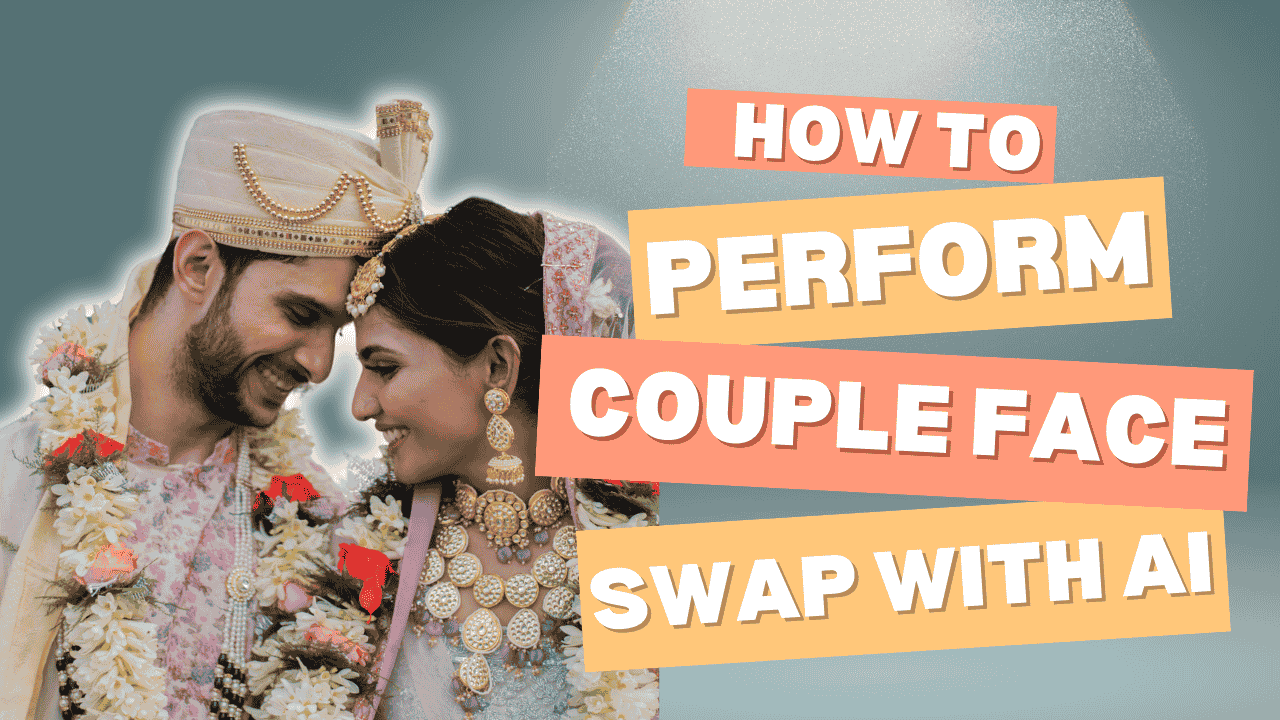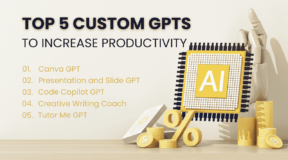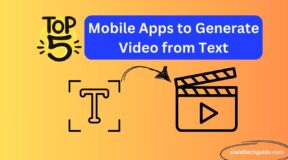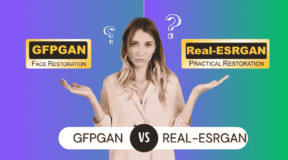In this modern digital age, technology allows us to perform amazing transformations, such as highly accurate face swapping. A couple face swap can be an entertaining way to explore visual storytelling, generate amusing moments, or test your creativity. With advancements in Artificial Intelligence (AI), this process has become simpler and more accessible. This blog post will guide you through the process of doing a face swap with AI tools step-by-step.
What is Couple Face Swap?
A couple face swap is an entertaining and imaginative digital editing method that swaps the faces of two people in a picture or video using cutting-edge technology, frequently driven by artificial intelligence (AI). This creative method, which offers a humorous and attractive way to turn couples’ photos into original creations, has become very popular on social media platforms.
How Does Couple Face Swap Work?
The following are some ways that couple face swaps operate:
- Face Detection: AI-powered tools identify the key facial features of both individuals, such as eyes, nose, mouth, and face shape.
- Feature Mapping: The software aligns both faces to guarantee a complete overlap.
- Face Replacement: The two people’s facial features are switched.
- Blending: The tool adjusts lighting, expressions, and skin tones to make the swap look realistic.
Why Is Couple Face Swap So Popular?
- Entertainment: It creates unexpected and surprising results that couples enjoy sharing with friends and family.
- Creativity: Perfect for experimenting with digital art or creating personalized content.
- Easy to Use: With AI-powered apps, anyone can perform a face swap in seconds without technical expertise.
Top AI Tools for Couple Face Swapping
AI Photocraft’s Face Swap
It is an advanced tool that uses smooth face swapping technology to customize your photos. This app, which is powered by advanced AI algorithms, allows you to easily swap faces with a few clicks. Whether for fun, creative projects, or social media content, AI Photocraft offers realistic results with natural-looking blends of expressions, lighting, and skin tones. Its user-friendly interface is beneficial to beginners and professionals alike, making face swaps quick and easy. Dive into the world of creative photo editing with AI Photocraft’s Face Swap App where technology meets imagination!
FaceApp
FaceApp is a powerful, AI-driven photo editing app that transforms your selfies with amazing precision. With its advanced features, FaceApp allows you to apply realistic face swaps, age transformations, gender swaps, and artistic filters, creating fun and engaging content in seconds. Loved by millions worldwide, this user-friendly app ensures high-quality results and smooth edits, perfect for sharing on social media. Whether you want to enhance your photos or explore creative possibilities, FaceApp makes it effortless. Share your creativity with one of the most popular and useful photo editing apps today!
Reface
Reface is a popular AI-powered app specializing in realistic face swaps for photos, videos, and GIFs. With its friendly interface and advanced technology, Reface lets you effortlessly replace faces in popular memes, movie clips, and custom creations. Whether for fun, creativity, or viral social media content, Reface ensures seamless, high-quality results that look natural and engaging. Regular updates with new templates and features make the app a favorite for users worldwide. Dive into the world of dynamic face-swapping and bring your imagination to life with Reface, where entertainment meets innovation.
Fotor
Fotor is an all-in-one photo editing and graphic design platform that empowers creativity with its professional-grade tools and simplified interface. From basic edits like cropping and retouching to advanced features like AI-powered face swaps, Fotor makes photo editing simple and accessible for everyone. Whether you’re enhancing portraits, designing social media graphics, or experimenting with humorous transformations, Fotor ensures stunning, high-quality results. With a vast array of templates, filters, and effects, Fotor is perfect for photographers, designers, and content creators alike. Enhance your visuals and bring your ideas to life with Fotor, your ultimate creative partner.
How to Perform a Couple Face Swap: Step by Step Guide
Step 1: Choose an AI Tool
Pick an AI app or software suitable for your needs. Apps like AI Photocraft’s Face Swap or FaceApp are helpful for beginners.
Step 2: Select the Face Swap Feature
- Look for a face swap or swap faces option.
- The AI will automatically detect and align the faces.
Step 3: Upload Image
- Open the app.
- Select the photo of the couple you want to modify.
Step 4: Click on Generate
- Fine-tune the swap to ensure proper alignment of features.
- Adjust lighting and colors to match both faces naturally.
Step 5: Save and Share
Once satisfied with the results, save the edited photo and share it on social media or with friends.
Final Result
Tips for the Best Couple Face Swap Results
It takes careful planning and the appropriate technique to create a smooth and realistic-looking couple face swap. The following useful advice will help you guarantee excellent outcomes:
Choose High-Quality Images
Resolution:
Use photos with high resolution for clear and accurate facial details.
Lighting:
Ensure the images are bright to avoid shadows that might interfere with the swap.
Focus:
Both faces should be in focus for accurate detection by the AI tools.
Align the Faces Properly
Ensure both faces are facing the camera directly or at similar angles.
Avoid taking photos with one person’s face slightly turned off.
Choose images where the facial expressions are neutral or similar for better blending.
Match Skin Tones and Lighting
Opt for images where both individuals have similar lighting and skin tones to reduce visible mismatches.
Some tools allow manual adjustments for finer control over blending.
Test with Multiple Images
Try swapping faces with different photos to identify which one gives the best results.
Experiment with variations in poses, expressions, and settings to maximize creativity.
Stable Internet Connection
For online tools, ensure you have a stable connection to avoid interruptions during the processing stage.
Save in High Quality
Save the final image in the highest resolution possible to maintain clarity and details.
Check the file format (e.g., PNG or JPEG) for optimal results when sharing or printing.
Common Mistakes to Avoid
Poor Quality Images: Low-resolution photos often result in irregular swaps.
Overediting: Excessive adjustments can make the swap look unnatural.
Ignoring Permissions: Always seek permission before sharing swapped images.
Conclusion
The process of using AI to perform a couple face swap is simple and entertaining. With a few clicks and the appropriate tools and techniques, you can produce entertaining and memorable images. AI couples’ face swapping is evidence of the incredible potential of technology, whether it is applied to personal entertainment or creative pursuits.
FAQs
Q1. Is AI couple face swapping free?
Yes, apps like AI Photocraft offer free versions with basic features. Premium plans unlock additional tools.
Q2. Do I need advanced skills to use the couple face swapping app?
No, most AI apps are beginner-friendly and guide users through the process.
Q3. Are AI couple face swaps realistic?
With proper tools and high-quality images, AI face swaps can look extremely realistic.
Q4. Are there legal issues with face swapping?
Ensure that you have consent from the individuals involved, especially before sharing or publishing the swapped images.