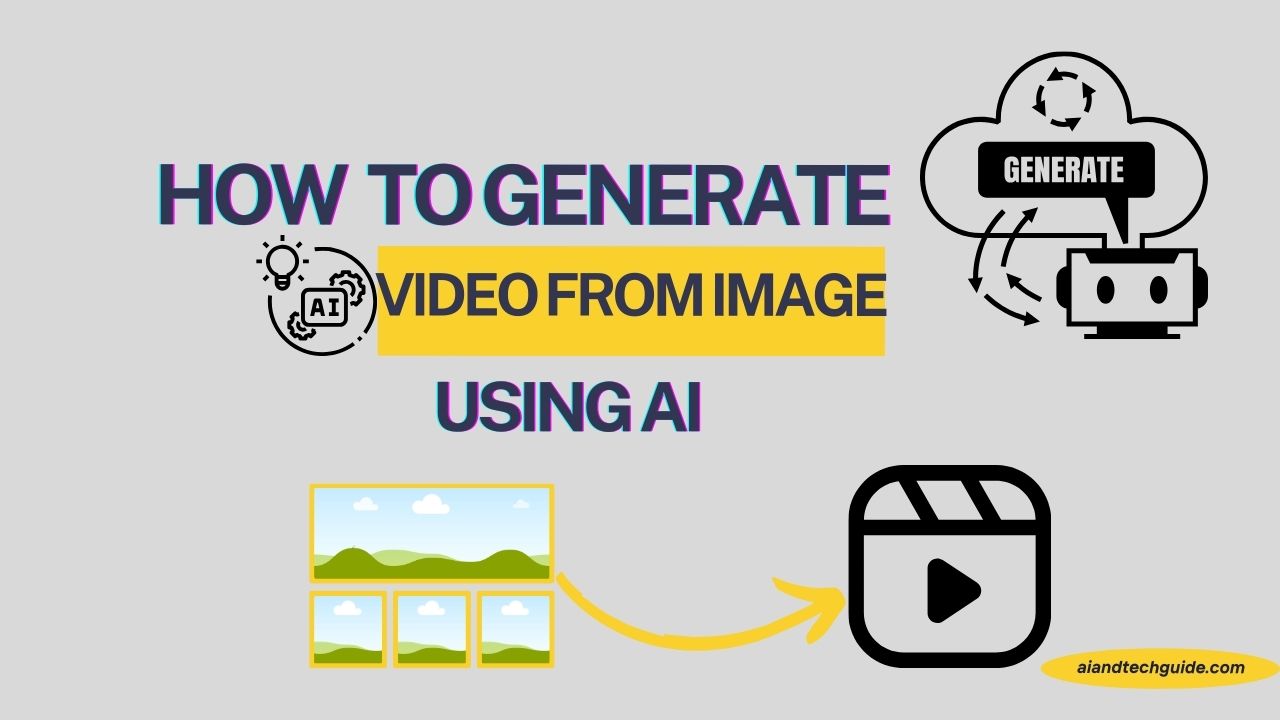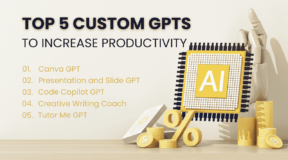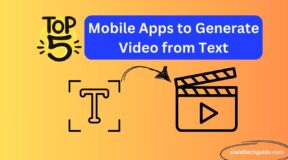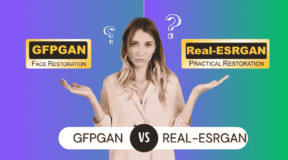Learn how to create stunning videos from static images using AI. Discover top tools, step-by-step guides, creative use cases, and tips to transform your photos into dynamic animations effortlessly.
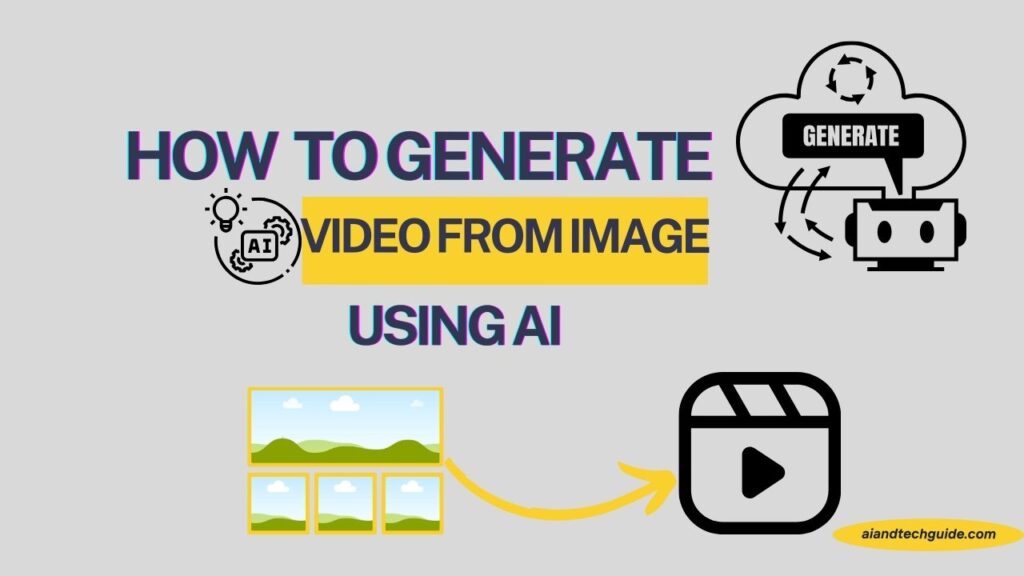
How to Generate Videos from Images Using AI
Artificial Intelligence (AI) has opened up exciting possibilities in content creation, transforming static images into dynamic, engaging videos. Whether you’re a marketer, educator, or just a creative enthusiast, AI-powered tools make it easier than ever to animate images, tell stories, and create compelling visual experiences. This guide walks you through everything you need to know about generating videos from images using AI.
Understanding the Technology Behind AI Video Generation
AI uses advanced techniques to animate still images and create videos. The key methods include:
- Motion Transfer
AI applies learned or predefined motions to a static image. For example, it might animate a person walking, a hand waving, or an object rotating. - Image Animation
This technique focuses on animating elements within an image, such as facial expressions or object movements. Examples include animating a face to blink or smile. - Video Frame Interpolation
AI generates intermediate frames between two static images or within a single image’s key points to create smooth transitions and motion.
These processes are powered by advanced machine learning models like Generative Adversarial Networks (GANs), neural networks, and optical flow algorithms, which make animations appear natural and realistic.
Features to Look for in Videos from Images Using AI
Choosing the right AI tool can be overwhelming, given the myriad options available. Focus on these critical features to ensure you select the best fit for your needs:
- Ease of Use: Intuitive interfaces with drag-and-drop functionality ensure accessibility for all skill levels.
- Output Quality: High-resolution outputs (up to 4K or higher) are crucial for professional projects.
- Speed: Rapid processing times help meet tight deadlines without compromising quality.
- Customization: Options to tweak colors, transitions, effects, and styles allow personalized outputs.
- Integration: Compatibility with other tools like editing software and platforms ensures smooth workflows.
- Cost: Evaluate free tiers and premium plans to find an option that aligns with your budget.
Top AI Tools for Generating Videos from Images
Several AI tools have made image-to-video conversion accessible for professionals and hobbyists alike. Here are some of the best options:
- Runway Gen-2
Runway Gen-2 is a powerful image-to-video AI tool designed to deliver professional-grade results. As the successor to the widely acclaimed Runway Gen-1, this tool incorporates advanced generative AI technology to create seamless, high-quality videos from static images. Its versatility makes it a favorite among professional content creators, marketers, and designers.
Pictory AI is a user-friendly image-to-video AI platform designed to simplify the video creation process. Known for its intuitive design and quick turnaround times, Pictory AI allows users to effortlessly convert images into engaging, professional-looking videos. Its focus on ease of use makes it ideal for small businesses, social media managers, and creators with limited technical expertise.
DeepMotion Animate 3D is a cutting-edge AI tool that specializes in transforming static images and 2D characters into lifelike, animated 3D models. Leveraging AI-powered motion capture and advanced rendering capabilities, it is particularly popular among game developers, AR/VR creators, and animators seeking to breathe life into their designs. DeepMotion’s robust features make it ideal for immersive content creation.
Kaiber AI is a versatile image-to-video AI tool that focuses on creating visually stunning, stylized content. It is designed for artists, content creators, and marketers who prioritize aesthetics and creative freedom. Kaiber AI excels in turning static images into captivating videos enriched with dynamic transitions, artistic effects, and customizable elements, making it ideal for unique, eye-catching projects.
- Synthesia
Synthesia is a groundbreaking AI tool that merges images, text, and synthetic voiceovers to produce professional-grade videos. It’s especially popular among corporate users, educators, and marketers for its ability to create engaging explainer videos, training modules, and promotional content. With multilingual support and realistic AI-generated avatars, Synthesia delivers an unparalleled level of interactivity and customization.
Step-by-Step Guide to Generating Videos from Images
Follow these steps to create a video from an image using AI tools:
Step 1: Choose and Prepare Your Image
- Use a high-resolution image for better results.
- Enhance and edit your image using software like Adobe Photoshop or GIMP to optimize its quality.
Step 2: Select an AI Tool
- Choose an AI platform based on your goals. For example:
- For simple facial animations, use Deep Nostalgia or D-ID.
- For full scene animation, Runway ML or Adobe Firefly might be more suitable.
Step 3: Upload and Customize
- Upload your image to the chosen tool.
- Adjust settings to define the type of animation. You can select motions like a head turn, smile, lip-syncing, or background effects.
Step 4: Generate the Video
- Allow the AI to process your image and create the animation. Processing times vary depending on the tool and complexity of the animation.
Step 5: Export and Refine
- Export the generated video in a preferred format like MP4 or MOV.
- Use video editing software (e.g., Adobe Premiere Pro, Final Cut Pro) to refine the animation, add soundtracks, or insert captions.
Creative Use Cases for Generating Videos from Images Using AI
AI-powered video generation is not just a technological marvel; it’s a versatile tool that can be applied across various industries and personal projects. Here are some creative use cases to inspire you:
1. Marketing and Advertising
- Dynamic Product Ads: Animate product images to create attention-grabbing advertisements for social media or websites. For example, show a product spinning or being unboxed.
- Brand Campaigns: Use AI to create unique, animated visuals that align with your brand’s identity.
- Seasonal Promotions: Turn static holiday-themed images into festive animated videos.
2. Social Media Content
- Engaging Stories and Reels: Generate eye-catching animations for platforms like Instagram, TikTok, or Facebook.
- Before-and-After Videos: Animate transformation photos for beauty, fitness, or home improvement niches.
- Personalized Content: Create animated birthday wishes or event invitations.
3. Education and Training
- Interactive Lessons: Animate diagrams, maps, or infographics to make lessons more engaging.
- Historical Revivals: Bring historical figures to life for educational documentaries or museum exhibits.
- Explainer Videos: Use AI to animate static charts and graphs for business or academic presentations.
4. Entertainment and Storytelling
- Short Films and Animations: Turn character sketches or storyboards into animated sequences for indie projects.
- Music Videos: Synchronize animations with music to create captivating visuals for songs.
- Fan Art Creations: Animate fan art of favorite characters or scenes.
5. Historical and Archival Content
- Reviving Old Photos: Animate vintage family portraits or historical images to make them more relatable.
- Cultural Preservation: Use AI to bring cultural artifacts or traditional artwork to life in educational or artistic projects.
6. Personal Projects
- Memory Videos: Animate family photos to create heartwarming videos for events like weddings, anniversaries, or reunions.
- Custom Greetings: Turn a selfie into a talking avatar for personalized video messages.
- Creative Hobby Projects: Experiment with AI to bring your artistic ideas to life.
Tips for Getting the Best Results
To create high-quality videos from images using AI, follow these tips for optimal results:
1. Start with High-Quality Images
- Resolution: Use high-resolution images to ensure clarity and detail in the animation.
- Lighting and Focus: Ensure the image is well-lit and focused for the best results.
- Editing: Enhance your images with tools like Photoshop or Lightroom to fix imperfections.
2. Choose the Right AI Tool
- Align Tools with Goals: Pick tools that match your desired outcome (e.g., facial animation, scene creation).
- Experimentation: Test multiple AI platforms to find the one that delivers the best output for your project.
3. Experiment with Animations and Effects
- Motion Variety: Try different motions like blinking, speaking, or background effects to add uniqueness.
- Customization: Adjust speed, transitions, and duration to refine the animation’s natural feel.
4. Add Audio for Impact
- Background Music: Use royalty-free music to add emotional depth to your video.
- Voiceovers: Sync voiceovers with lip movements for a professional touch.
- Sound Effects: Include subtle sound effects to enhance engagement.
5. Pay Attention to Transitions
- Use tools with frame interpolation to ensure smooth motion between frames.
- Avoid abrupt transitions that can make the video feel unnatural.
6. Optimize for Your Target Platform
- Aspect Ratios: Adjust video dimensions based on where you’ll post (e.g., 16:9 for YouTube, 9:16 for Instagram Stories).
- File Size and Format: Export in optimized formats like MP4 for easy sharing without compromising quality.
7. Combine Tools for Advanced Effects
- Use multiple AI tools to layer animations and effects.
- Refine results with video editing software like Adobe Premiere Pro or DaVinci Resolve.
8. Stay Creative and Original
- Experiment with different styles and themes.
- Incorporate personalized elements to make your videos stand out.
The Future of AI in Video Creation
AI continues to evolve, making video creation more accessible and advanced. Emerging tools like Meta’s Movie Gen and Google’s Veo are pushing the boundaries of AI-generated videos, enabling creators to produce longer and more complex animations from simple inputs.
However, these advancements come with challenges. Ethical concerns, such as the misuse of deepfake technology, highlight the need for responsible use of AI tools. Transparency and respect for intellectual property are essential as this technology continues to grow.