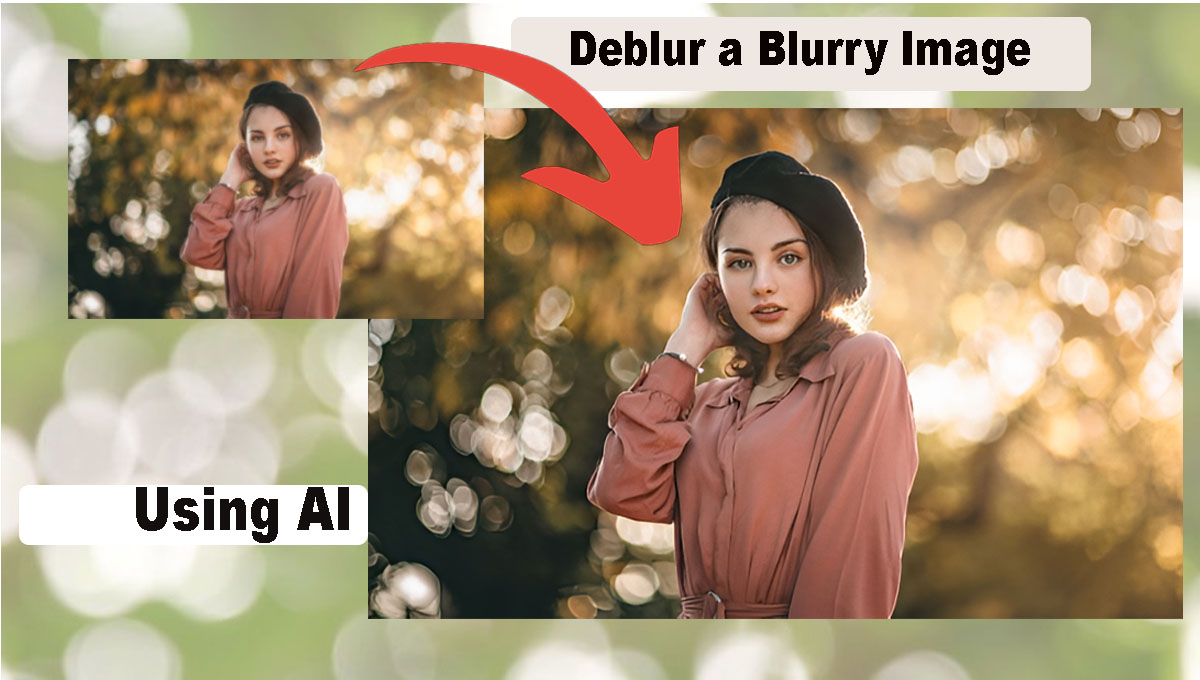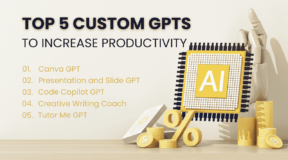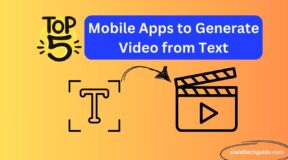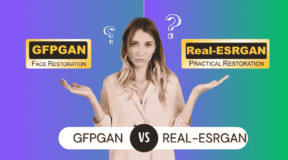Discover top AI tools to transform Deblur a Blurry Image into clear images. Follow our easy guide to sharpen images quickly for perfect results.

How to Deblur a Blurry Image Using AI Tools
Images can become blurry for several reasons—whether it’s due to camera shake, motion blur, or out-of-focus shots. Thankfully, with the advancement of artificial intelligence (AI), it’s now easier than ever to restore clarity to your blurry photos. In this guide, we’ll discuss the causes of image blur, how AI can help, and the best tools for deblurring your photos. Plus, we’ll walk you through a simple, step-by-step process using AI Photocraft, a cutting-edge tool for image enhancement.
What Causes Blur in Images?
Before diving into how to Deblur a Blurry Image , it’s important to understand why they occur. Here are the most common causes:
- Motion Blur: This happens when the subject of the photo moves while the camera’s shutter is open, causing a streaking effect.
- Out-of-Focus Blur: This occurs when the camera is not focused on the subject, resulting in a soft and unclear image.
- Camera Shake: If the camera is not held steady during the shot, even small movements can cause a blurry image.
- Low Resolution: Sometimes, even the clearest photos may appear blurry when the image resolution is too low.
How AI Can Help in Deblurring Images
AI technology has come a long way in recent years, and now it can solve problems like image blurring with impressive accuracy. By analyzing pixel data and applying advanced algorithms, AI tools can correct blur and enhance sharpness without affecting the overall quality of the image.
Unlike manual methods like adjusting sharpness or using traditional filters, AI-based tools automatically detect the type of blur and make the necessary adjustments. They are quick, precise, and can handle even the most complex images.
Best Tools for Deblurring Images
Here are some of the best AI-powered tools available for deblurring your photos:
1. AI Photocraft
AI Photocraft is an advanced AI-powered tool for restoring and enhancing images, including deblurring. With its powerful algorithms, AI Photocraft not only corrects blur caused by motion or focus issues but also improves the overall quality of the image by enhancing sharpness and reducing noise.
Key Features of AI Photocraft
- AI-Powered Deblurring: AI Photocraft’s deblur feature is designed to detect and correct various types of blur, such as motion blur, out-of-focus areas, and camera shake. This feature restores details without sacrificing image quality.
- Noise Reduction: The tool includes a noise reduction feature to minimize graininess, ideal for improving older or low-quality images.
- Resolution Enhancement: AI Photocraft can upscale images to higher resolutions while preserving details, allowing you to enlarge low-resolution photos without losing clarity.
- One-Click Enhancement: The tool provides a user-friendly interface where users can quickly enhance images with a single click. Advanced users can also adjust settings for more precise control.
- Real-Time Preview: AI Photocraft offers a real-time preview, enabling users to see the effects of deblurring and enhancement immediately and make adjustments as needed
Pros and Cons:
- Pros: Fast processing, user-friendly, high-quality results.
- Cons: Requires an internet connection; some features are paid.
2. Let’s Enhance AI Deblur
Let’s Enhance is a popular online AI image enhancement tool that offers a powerful deblurring feature, designed to help users transform blurry images into clear, high-quality photos. Let’s Enhance uses machine learning and advanced AI algorithms to correct blurriness by analyzing the image, sharpening the focus, and enhancing the finer details.
Key Features of Let’s Enhance AI Deblur
- AI-Powered Deblurring: The AI deblurring feature can intelligently detect motion blur, out-of-focus areas, and noise in the image, making it suitable for correcting a range of blurry images.
- Upscaling and Resolution Enhancement: Let’s Enhance not only deblurs but also allows users to upscale images, meaning you can enlarge a low-resolution image and add more detail while improving clarity.
- Noise Reduction: The tool has built-in noise reduction capabilities to remove graininess while keeping the photo sharp and smooth.
- Color and Lighting Adjustment: With color enhancement options, Let’s Enhance can make your image appear vibrant and clear, perfecting both sharpness and aesthetics.
Pros and Cons:
- Pros: User-friendly, accurate deblurring, cloud-based.
- Cons: Limited free usage, requires a subscription for full features.
3. Fotor’s AI Deblur
Fotor is an accessible and widely used online photo editor that includes a simple yet effective AI deblurring tool. Designed for users who want quick fixes for blurry photos, Fotor’s AI deblur feature is easy to use and requires no advanced editing skills. With its one-click deblur function, Fotor allows users to improve clarity and sharpness instantly.
Key Features of Fotor’s AI Deblur
- One-Click Deblur: The AI deblur tool is straightforward; simply upload your image, select deblur, and Fotor’s AI will handle the rest.
- Adjustable Sharpness: Users can further adjust the sharpness and intensity of deblurring through an easy-to-use slider, fine-tuning the result for different types of blur.
- Noise Reduction: Fotor’s noise reduction feature can minimize graininess in the photo, especially helpful for improving low-quality or older images.
- User-Friendly Interface: Fotor’s interface is beginner-friendly and straightforward, making it ideal for quick edits without needing detailed technical knowledge.
Pros and Cons:
- Pros: Quick and easy, free to use with basic features.
- Cons: Limited customization options in the free version.
4. Remini AI
Remini AI is a popular mobile app known for its impressive AI-driven photo enhancement capabilities, specifically designed to restore clarity to blurry or low-quality images. Remini is particularly favored for reviving old or damaged photos, and it’s available on both Android and iOS, making it a convenient solution for on-the-go photo editing.
Key Features of Remini AI
- AI Deblurring and Sharpening: Remini’s AI automatically detects blurry areas in images and sharpens them, enhancing details to make the photo look crisp and clear.
- Photo Restoration for Low-Quality Images: Remini is especially effective on older or low-resolution photos, where it can significantly improve image quality by removing blur, enhancing details, and adding vibrancy.
- Face Enhancement: Remini’s face enhancement feature focuses on refining facial details, making it ideal for portraits. This feature sharpens facial features and removes imperfections while retaining a natural look.
- Real-Time Preview: Users can see changes in real time, allowing them to adjust the level of enhancement as needed.
- Batch Processing (Premium Feature): For users needing to enhance multiple photos at once, Remini offers a batch-processing feature in its premium version.
Pros and Cons:
- Pros: High-quality results, mobile-friendly, free version available.
- Cons: The free version has limited daily usage.
Step-by-Step Guide: How to Deblur an Image with AI Photocraft
Follow these simple steps to deblur a blurry image using AI Photocraft:
- Upload your blurry image to AI Photocraft.
- Select the deblur tool and adjust the intensity.
- Preview the changes and download the restored image.
Best Practices for Preventing Blurry Images
While AI tools can help restore blurry images, it’s always best to prevent blur from occurring in the first place. Here are some tips to get sharper images:
- Use a Tripod or Stabilizer: This helps eliminate camera shake, especially in low light conditions.
- Adjust Focus Settings: Ensure the camera is focused on the subject before taking the photo.
- Enable Image Stabilization: Many cameras and smartphones have built-in image stabilization features.
- Optimal Lighting: Bright lighting can reduce motion blur, as faster shutter speeds are possible.
Blurry images are easily fixed with AI-powered tools like AI Photocraft, Let’s Enhance, Fotor, and Remini. These tools quickly restore clarity, enhance details, and deliver professional-quality results in just a few clicks. By following best practices to prevent blur, you can keep your photos consistently sharp and clear.