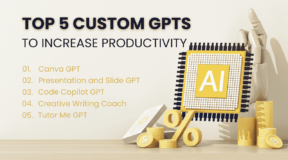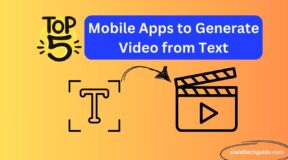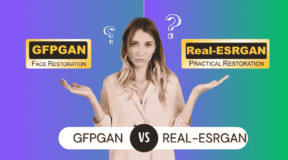Discover the best AI tools for fixing face using AI issues such as skin blemishes, reshaping, and enhancements. Learn how to use these tools to achieve natural-looking results and take your photos to the next level.

How to Fix Face Using AI: A Complete Guide for Stunning Results
Introduction
In the era of digital photography, achieving flawless photos has always been challenging, thanks to artificial intelligence (AI). Whether you want to remove blemishes, smooth skin, or enhance facial features, AI-powered tools offer a fast and affordable way to transform your pictures. This guide will explore how to fix faces using AI, the best tools available, and tips to achieve stunning results. Let’s dive in!
What Is Face Fixing with AI?
Face fixing with AI refers to using advanced algorithms to correct and enhance facial features in photos. AI tools analyze images and apply precise edits to improve skin texture, remove imperfections, and adjust lighting for a professional finish.
Common Fixes AI Tools Can Handle:
- Removing blemishes, acne, and scars.
- Smoothing wrinkles and fine lines.
- Balancing skin tone and improving texture.
- Correcting lighting and shadow inconsistencies.
- Subtly reshaping facial features for symmetry.
Benefits of Using AI for Face Fixing
AI-powered tools have revolutionized the way we edit photos, especially when it comes to enhancing facial features. Here are some key benefits of using AI for face fixing:
1. Speed and Efficiency
AI tools process photos in seconds, eliminating the need for time-consuming manual edits. With just a few clicks, you can achieve stunning results.
2. Cost-Effective
Many AI tools are free or come at a fraction of the cost of professional photo editing services. Even premium subscriptions are often more affordable than hiring a professional editor.
3. User-Friendly
AI tools are designed to be intuitive, making them accessible to beginners and professionals alike. Features like automatic blemish removal and one-click enhancements simplify the process.
4. High-Quality Results
Advanced algorithms ensure precision in edits, delivering natural-looking improvements such as smooth skin, brighter eyes, and balanced lighting.
5. Wide Range of Features
AI tools can handle various tasks, including:
- Smoothing wrinkles and fine lines.
- Enhancing facial symmetry.
- Balancing skin tone.
- Restoring old or damaged photos.
6. Versatility Across Platforms
AI face-fixing tools are available on multiple platforms, including mobile apps, desktop software, and online tools, giving users flexibility and convenience.
7. Accessible to Everyone
With AI, professional-level editing is no longer limited to skilled graphic designers. Anyone can edit photos with ease and achieve impressive outcomes.
Best AI Tools to Fix Faces
AI tools for face fixing use advanced algorithms to enhance and correct facial features, making photo editing accessible and efficient. Below are the best tools available, with details on their features, uses, and pricing:
1. AI Photocraft
- Features:
- Automatically removes shadows and balances skin tones for a natural finish.
- Offers precise facial adjustments, including symmetry corrections and texture improvements.
- User-friendly interface for quick edits without requiring advanced skills.
- Use Case: Best for enhancing everyday photos, correcting common flaws, and achieving professional results.
- Pricing: Free basic features; premium plan.
2. Remini
- Features:
- Enhances low-resolution images, turning blurry photos into sharp and clear ones.
- Restores old, damaged, or faded images with AI-driven restoration.
- Smooth skin while preserving natural details.
- Use Case: Ideal for improving the quality of vintage photos, family portraits, or professional headshots.
- Pricing: Free version is available; premium plan.
3. FaceApp
- Features:
- Transforms faces with features like smiles, aging effects, and makeup application.
- Offers realistic AI-powered filters for creative or cosmetic edits.
- Allows facial reshaping and expression adjustments.
- Use Case: Popular among social media users for playful and dramatic transformations.
- Pricing: Free version available; premium features.
4. Fotor
- Features:
- Blemish removal, skin smoothing, and teeth whitening.
- One-click beauty filters for fast enhancements.
- Allows subtle facial reshaping for a balanced look.
- Use Case: Suitable for personal photo editing and quick touch-ups for professional use.
- Pricing: Free version available; Pro plans.
5. Adobe Photoshop Neural Filters
- Features:
- Professional-grade AI filters for tasks like face symmetry correction, skin smoothing, and relighting.
- Offers advanced tools for facial expression changes and age adjustments.
- Use Case: Ideal for professional photographers and designers who need high-quality, customizable edits.
- Pricing: Included with Adobe Creative Cloud subscription.
Step-by-Step Guide: How to Fix Faces Using AI Tools
Here’s a simple workflow to get started:
- Choose the Right Tool: Select a tool that matches your editing needs (e.g., AI Photocraft, blemish removal or skin smoothing).
- Upload Your Photo on face enhancer: Use a high-resolution image for the best results.
- Click Generated and Preview the Results: Compare the before-and-after images to ensure the edits look natural.
- Download and Save: Export your photo in the highest quality available.
Tips for Achieving Natural Face Fixes
Achieving natural face fixes using AI involves several key tips to ensure the results look realistic and not overly edited. Here are some tips:
- Start with Realistic Expectations: Understand that AI can enhance facial features but not fundamentally change them. Aim for subtle adjustments rather than dramatic alterations.
- Use High-Quality Images: Ensure that the images used are high-resolution and clear. This allows the AI to work more effectively and deliver better results.
- Customize Adjustments: Look for AI tools that allow you to manually adjust specific aspects such as skin tone, blemishes, smile symmetry, and eye brightness. Customizing adjustments helps maintain the natural look.
- Avoid Over-Editing: Be cautious not to over-edit, as it can lead to unnatural results. Small, incremental adjustments will yield more natural fixes.
- Experiment with Presets: Some AI tools offer presets for common adjustments like smoothing skin or whitening teeth. Experiment with these to find the best match for your image.
- Stay True to the Original Features: Maintain the original essence of the person’s face. Don’t alter features too much; the goal is to enhance, not transform.
- Review and Adjust: After applying AI fixes, review the changes and make additional adjustments if needed. This ensures the final result is balanced and natural-looking.
- Use High-Quality AI Tools: Choose reliable AI tools known for delivering high-quality and natural-looking face fixes. Tools like Adobe Photoshop, Face+++, and AI Photocraft are good options.
Limitations of AI Face Fixing
While AI tools are powerful, they have some limitations:
- Unnatural Results: Overuse of AI features can result in photos that look overly edited or artificial, losing the natural appearance of the subject.
- Complex Edits: AI tools may struggle with heavily damaged or highly complex photos, such as those with deep wrinkles, scars, or significant changes in skin texture. These cases may require more manual adjustments by a skilled editor.
- Premium Costs: Some AI face-fixing tools offer advanced features that require subscriptions or one-time purchases, which can be costly. This can be a barrier for some users looking for more basic editing options.
- Lack of Personalization: AI algorithms typically use generic presets that may not cater to individual preferences or specific editing needs. This lack of personalization can result in less accurate or desirable edits.
- Privacy Concerns: Using AI face-fixing tools often involves uploading images to third-party platforms, raising privacy concerns regarding how these images are handled and whether they are stored or shared.
- Dependence on User Input: The effectiveness of AI face-fixing tools can vary based on user input. If users don’t provide accurate feedback or adjust settings correctly, the results may not align with their expectations.
Conclusion of Fix Face Using AI
Fixing faces in photos has never been easier, thanks to AI tools. Whether you’re a photographer, social media enthusiast, or casual user, these tools can transform your images with minimal effort. From removing blemishes to enhancing skin texture, AI makes professional-quality photo editing accessible to everyone.
Ready to give it a try? Explore tools like AI Photocraft and see how effortless face fixing can be! Share your experiences and favorite tools in the comments below.