Learn how to restore your old photos with AI-powered tools. Discover step-by-step methods for restoring colors, fixing damages, and enhancing quality to preserve your cherished memories for the future.

How to Restore Your Old Photos
Old photographs are irreplaceable treasures, preserving memories and moments we hold dear. Over time, however, these photos may fade, discolor, or suffer physical damage. Thanks to advancements in AI technology, photo restoration has become easier than ever. With AI-powered tools, you can bring your old photos back to life. In this guide, we’ll show you how to restore your old photos using the best photo enhancers available.
Why Do Old Photos Need Restoration?
Photographs degrade over time due to:
- Fading: Colors lose vibrancy due to light exposure.
- Scratches and Tears: Mishandling or improper storage can damage photos.
- Discoloration: Yellowing or dark spots from humidity or aging materials.
Restoration is vital for preserving these memories and keeping family history alive.
What is AI Photo Resolution?
AI photo resolution refers to the use of artificial intelligence to enhance or increase the resolution of digital images. Through machine learning algorithms, AI tools can intelligently fill in details and upscale images without losing quality. This process allows for photos to be enlarged while maintaining sharpness and clarity, making them suitable for printing in larger formats or for use in high-resolution media.
Key Features of AI Photo Resolution Tools
- Upscaling without Loss of Quality:
AI algorithms enhance the resolution of an image, allowing you to increase the size without pixelation or blurriness. - Detail Preservation:
AI tools analyze images at a granular level, ensuring that fine details, textures, and edges are preserved or even enhanced during upscaling. - Noise Reduction:
AI can detect and reduce digital noise (graininess) that may appear in low-resolution images, making them clearer. - Edge Enhancement:
The AI sharpens the edges of objects in the image, improving the overall clarity and crispness of enlarged photos. - AI-Powered Adjustments:
Some AI tools offer automatic adjustments for color, contrast, and lighting to enhance the overall quality of the image. - Batch Processing:
Many AI resolution tools allow for batch processing, enabling the user to upscale multiple photos at once.
Benefits of AI Photo Resolution Tools
- Improved Image Quality:
AI helps improve the quality of low-resolution images by increasing the pixel count and enhancing details, making them look more professional and refined. - Faster Processing Time:
AI tools work quickly, reducing the amount of time it would take to manually adjust resolution or restore clarity in images. - Cost-Effective Solution:
Rather than hiring professionals to manually enhance and upscale images, AI tools provide an affordable and efficient alternative. - Preservation of Visual Integrity:
Unlike traditional methods, AI resolution tools prevent the common problem of pixelation when enlarging an image, preserving the image’s integrity and sharpness. - Easy to Use:
Many AI photo resolution tools have user-friendly interfaces, requiring little to no technical expertise, making them accessible to beginners and professionals alike. - Optimized for Various Outputs:
AI-enhanced images are suitable for different uses, including high-quality prints, online content, and digital presentations.
Applications of AI Photo Resolution Tools
- Photography:
Professional photographers can upscale low-resolution photos to make them suitable for prints or large-format displays without compromising quality. - E-commerce and Product Images:
Online stores can enhance product images to improve the customer experience and showcase products in high detail. - Social Media and Content Creation:
Social media influencers and content creators can upscale their images to create sharp, high-quality visuals for posts and advertisements. - Archiving and Restoring Old Photos:
AI resolution tools are ideal for restoring old, low-quality photographs, bringing back sharpness and detail that may have been lost over time. - Marketing and Advertising:
In advertising, high-resolution images are crucial for creating eye-catching banners, posters, and other promotional materials. - Personal Use:
Users can enhance family photos, vacation snapshots, or artwork for better quality and preservation.
Step-by-Step Guide to Restoring Old Photos using AI photo craft.
- Prepare Your Photos
- Scan your old photos using a high-resolution scanner or smartphone. Save them as JPEG, PNG, or TIFF files.
- Upload to AI Photocraft
- Visit AI photocraft site
- Log in to AI Photocraft, and upload your scanned photos for restoration.
- Upload the photo to the tool
and click on the Upload Image button. Select the image you want to upscale from your device (e.g., a low-res photo).
- Generated and Download
- Download your restored photo and store it on your computer. Backup to cloud storage for safekeeping.
- Preserve for the Future
- Create digital backups and store your photos in organized folders, ensuring long-term preservation.
Choosing the Right AI Tool for Photo Restoration
Here are some of the best tools for restoring old photos:
- AI Photocraft
- Features: Advanced AI for color correction, scratch removal, and resolution enhancement.
- Pros: User-friendly, fast processing, great for beginners.
- Cons: Limited free features.
- Pricing: Free with premium options starting at $9.99/month.
- Remini
- Features: Specializes in enhancing facial details and overall clarity.
- Pros: Excellent for restoring portrait photos.
- Cons: Requires a subscription for high-quality downloads.
- Pricing: Free with subscription plans starting at $4.99/month.
- Fotor
- Features: Offers basic editing tools alongside AI-powered enhancements.
- Pros: Accessible and beginner-friendly.
- Cons: Limited AI-specific features compared to others.
- Pricing: Free with premium plans starting at $8.99/month.
- Pixlr
- Features: Cloud-based photo editor with AI enhancement capabilities.
- Pros: Great for basic and advanced users.
- Cons: Lacks specialized restoration features.
- Pricing: Free with optional paid plans.
- Photoshop Express
- Features: Simplified version of Adobe Photoshop with AI-powered restoration tools.
- Pros: Reliable brand with professional-grade results.
- Cons: Limited features in the free version.
- Pricing: Free with optional upgrades starting at $4.99/month.
Tips for Maintaining Your Restored Photos
Once your photos are restored, ensure they’re preserved for the future:
- Create Digital Backups: Save your photos on cloud platforms (Google Drive, Dropbox) and external storage devices for safety.
- Print on Archival Paper: Use acid-free, archival-quality paper to prevent fading and deterioration.
- Use Acid-Free Albums: Store photos in albums or sleeves designed to protect against yellowing and damage.
- Control Environment: Keep photos in a cool, dry place away from sunlight, humidity, and heat.
- Frame with Care: Use UV-resistant glass and acid-free mats to protect framed photos.
- Digitize Everything: Scan all photos to ensure you have high-resolution digital copies.
- Organize & Label: Clearly label and organize digital and physical photos for easy access.
- Update Backups: Regularly transfer files to updated storage devices to prevent data loss.
- Share Copies: Share digital or printed copies with family to create additional backups.
- Consult Professionals: For valuable heirlooms, seek professional restoration and preservation advice.
The Future of Photo Restoration with AI
AI is revolutionizing the way we restore and preserve old photographs, making the process faster, more accessible, and highly effective. Here’s how AI is shaping the future of photo restoration:
1. Enhanced Accessibility
AI-powered tools have made photo restoration available to everyone, not just professionals. With intuitive interfaces, users can restore photos from the comfort of their homes without technical skills.
2. Faster Results
Traditional restoration methods could take hours or even days. AI drastically reduces this time, often delivering impressive results in just minutes.
3. Continuous Learning and Improvement
AI systems improve over time as they process more data. Advanced algorithms are constantly refined, leading to better accuracy in fixing discoloration, repairing damage, and enhancing photo details.
4. Cost-Effective Solutions
AI tools provide affordable alternatives to professional restoration services, making high-quality restoration accessible to individuals and small businesses alike.
5. Precision and Detail Enhancement
Modern AI tools can analyze images pixel by pixel, restoring intricate details such as facial features, textures, and backgrounds. This level of precision was previously unattainable without manual editing.
6. Integration with Other Technologies
AI is increasingly integrated with other technologies like AR (Augmented Reality) and VR (Virtual Reality). Restored photos can be brought to life in immersive formats, allowing users to relive moments in new ways.
7. AI for Colorization
AI tools can now accurately colorize black-and-white or faded photos, adding realistic hues and breathing new life into old images.
8. Democratization of Restoration
With AI apps and platforms, anyone with a smartphone or computer can restore their photos. This democratization ensures that historical and personal memories are preserved globally.
As AI technology continues to improve, the process of restoring old photos will only get faster, better, and more accessible.
Conclusion: The Future of Photo Restoration with AI
AI-powered tools are revolutionizing the way we restore old photographs, making it easier, faster, and more accessible than ever before. From fixing scratches and fading to enhancing resolution and colorizing black-and-white images, AI is empowering everyone to preserve their cherished memories. With continuous advancements, AI will offer even greater precision, speed, and creative possibilities, ensuring that no photo is ever truly lost to time.
The future of photo restoration with AI is not just about saving the past—it’s about celebrating it in vivid, lifelike detail for generations to come. Whether you’re a professional or simply someone looking to preserve family memories, AI is your gateway to bringing history back to life.
If you’re looking for How to deblur blurry image using ai tools.


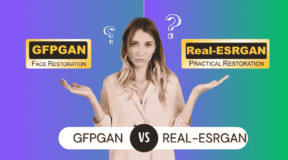


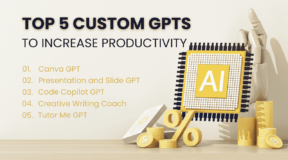
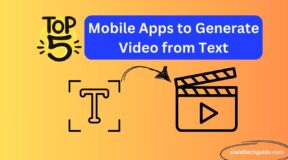
1 Comment
Hairstyles
(December 11, 2024 - 10:39 pm)I’ve been absent for a while, but now I remember why I used to love this website. Thanks , I will try and check back more frequently. How frequently you update your website?