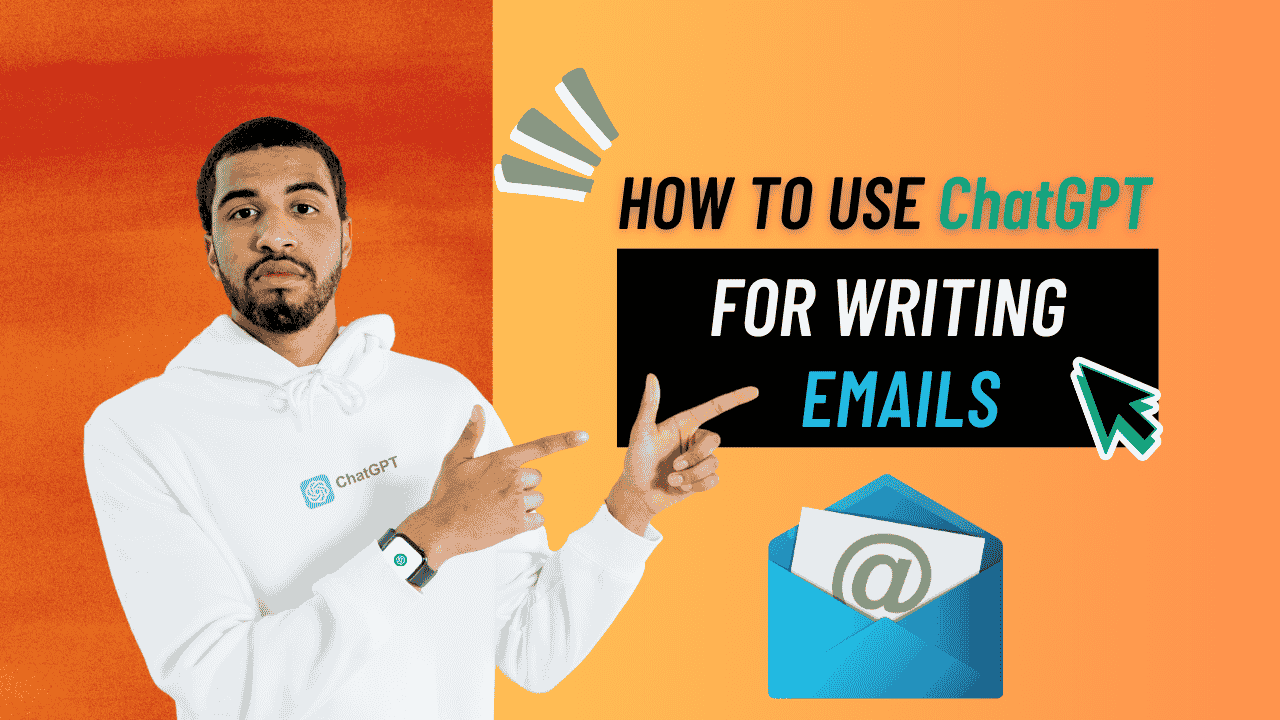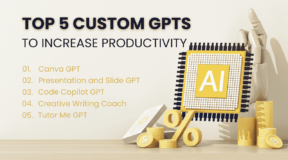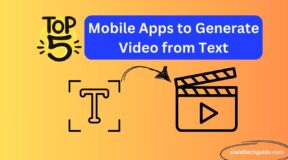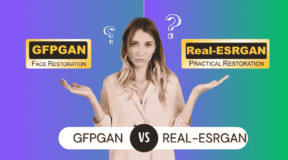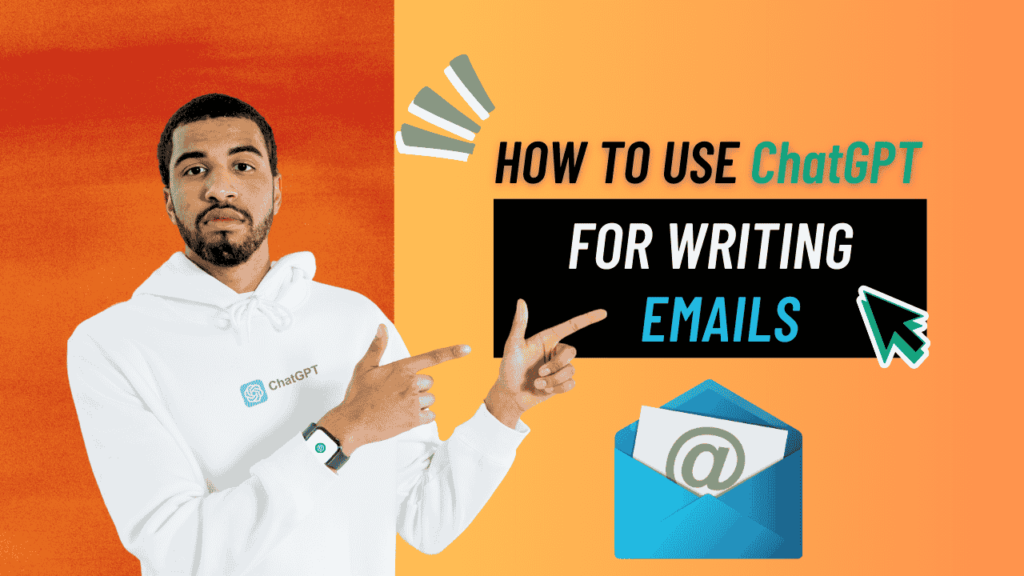
In today’s dynamic and connected world full of technological advancements, writing professional emails has become a key element for effective business and personal interactions. Either you’re applying for a job, coordinating with a team, or reaching out to clients, the ability to write clear, concise, and influential emails is essential for every business success.
This is where tools like ChatGPT, an AI writing assistant, can make a difference. ChatGPT is designed to help you draft professional emails effortlessly, saving time while ensuring clarity, proper tone, and grammatical accuracy.
The purpose of this blog is to provide a step-by-step guide on how to use ChatGPT to craft effective, professional emails. From defining the purpose to fine-tuning the final output, you’ll learn how to utilize this powerful tool to elevate your email communication.
What is ChatGPT?
ChatGPT is a powerful language model developed by OpenAI that uses artificial intelligence (AI) to generate human-like text. In simple terms, it is a smart computer program that can talk and write like a person. It helps people by answering questions, writing emails, creating stories, and more. You tell it what you need, and it gives you useful answers in simple language. It’s like having a helpful assistant available anytime to make your tasks easier.
Key Features of ChatGPT:
Natural Language Understanding:
ChatGPT can comprehend and respond to queries in natural, conversational language.
Text Generation:
It generates coherent and contextually relevant responses, making it a versatile tool for writing and brainstorming.
Customizable Responses:
ChatGPT can adjust tone and style to suit specific needs, such as formal communication or casual chats.
Accessibility:
Available via web platforms, apps, and integrations with other tools, making it easy to use anytime, anywhere.
What are the uses of ChatGPT?
- Writing professional emails or letters.
- Drafting essays, blogs, or reports.
- Answering questions and solving problems.
- Brainstorming ideas or planning projects.
- Learning and practicing new skills, including languages.
Why is ChatGPT valuable?
Its ability to simplify complex tasks, save time, and enhance productivity makes ChatGPT a valuable tool for professionals, students, and anyone seeking a reliable AI assistant. It’s like having a knowledgeable companion available 24/7 to help with writing and problem-solving.
Why Use ChatGPT for Writing Professional Emails?
Writing professional emails can often be time-consuming, stressful, and prone to errors. ChatGPT offers an efficient and reliable solution to these challenges, making email drafting faster and easier while maintaining a professional touch. Here’s how ChatGPT can help:
1. Time Efficiency
- Crafting a polished email, especially for formal communication, can take significant time, including drafting, revising, and refining.
- ChatGPT streamlines this process by generating well-structured emails in seconds based on your input.
- Whether you need to write a quick follow-up or a detailed proposal, ChatGPT saves you from hours of back-and-forth editing.
2. Error Reduction
- Grammatical mistakes and awkward syntax can impact the professionalism of your email.
- ChatGPT ensures error-free communication by automatically checking grammar, punctuation, and sentence structure.
- Its ability to generate smooth, coherent sentences eliminates common writing pitfalls, leaving you with a polished final draft.
3. Customization
- Emails vary greatly depending on the recipient (e.g., a colleague, boss, client) and the purpose (e.g., inquiry, apology, thank-you note).
- ChatGPT allows you to customize your emails by adjusting the tone and style to match the specific context.
- Example: Formal and polite for a job application, friendly and conversational for a team update.
- By providing clear instructions, you can generate tailored emails that suit any professional situation.
4. Confidence Boost
- Writing professional emails can feel daunting, especially if you’re unsure about the tone, phrasing, or overall structure.
- ChatGPT ensures clarity and professionalism, so you can feel confident that your message is clear and appropriate.
- By relying on ChatGPT to handle the technical aspects of writing, you can focus on conveying your ideas and intent.
In short, ChatGPT is a powerful tool that simplifies email writing, ensuring every email you send is efficient, error-free, tailored, and professional. It’s perfect for anyone looking to save time, enhance communication, and leave a lasting impression.
Setting Up ChatGPT for Email Writing
Using ChatGPT for email writing is simple and straightforward. Follow these steps to get started and make the most out of its capabilities:
1. Choosing the Right Platform
Access Options:
- Use ChatGPT on its official website or through mobile apps for convenience.
- Some third-party integrations also allow ChatGPT to work directly in email clients, but ensure they are trustworthy.
Internet Connection:
- Ensure a stable internet connection for smooth interactions.
2. Basic Setup
Log In:
- Visit the ChatGPT platform and log in with your credentials. If you’re a new user, sign up for an account.
Start a Session:
- Once logged in, start a new conversation to begin crafting your email.
- Familiarize yourself with the interface to make it easy to give prompts and retrieve outputs.
3. Preparation Tips
Before you start writing, gather all the necessary details for your email:
Define the Purpose:
Be clear about what the email is about. For example:
- Is it a job application, follow-up, or formal complaint?
- Are you requesting information, confirming details, or thanking someone?
Know Your Recipient:
Understand the relationship with the recipient to determine the email tone.
- Is it a formal relationship (e.g., a boss or client)?
- Is it semi-formal or casual (e.g., a colleague or team member)?
Decide on the Tone:
Based on the purpose and recipient, select the tone of your email:
- Formal: For professional, corporate, or official communication.
- Semi-Formal: For familiar yet respectful communication with colleagues or peers.
- Casual: For team members, close colleagues, or internal updates.
Example Prompt for ChatGPT:
“I need a formal email to follow up with a client about a pending project update. Keep it professional and polite. Include a request for their feedback.”
By setting up ChatGPT effectively and preparing the required details, you can ensure that it generates emails that meet your expectations and fit the context perfectly.
Step-by-Step Guide to Writing Professional Emails with ChatGPT
Step 1: Define the Purpose of the Email
Start by clarifying the main goal of your email. This helps ChatGPT craft a message that’s relevant and to the point.
Examples of Purposes:
- Applying for a job.
- Inquiring about a service or product.
- Following up on a meeting or project.
- Sending a formal invitation.
Provide Clear Input to ChatGPT:
- Clearly explain what you want the email to achieve.
Example Prompt:
“I need a formal email to follow up with a client regarding their feedback on a proposal we sent last week.”
Step 2: Provide Context
ChatGPT performs best when it has sufficient context. Share all necessary details about the email.
Key Details to Include:
- Recipient: Specify if the recipient is a manager, client, colleague, or someone else.
- Subject: Mention the main topic of the email.
- Specific Points: Highlight what needs to be addressed or emphasized.
Example Prompt:
“Write a formal email to a hiring manager to follow up on a job interview I had last Monday. Mention my enthusiasm for the role and ask about the next steps.”
Step 3: Choose the Tone and Style
Define the tone based on the recipient and the nature of the email. ChatGPT can adapt its tone as needed.
Examples of Tones:
- Polite and Formal: Ideal for corporate, official, or client-facing communication.
- Friendly and Concise: Best for internal team updates or casual correspondence.
Tips for Instructing ChatGPT:
- Use clear tone instructions in your prompt.
Example Prompt:
“Write in a formal and polite tone.”
Step 4: Review and Edit
Once ChatGPT generates the email, review it to ensure it aligns with your requirements and personal style.
Check for:
- Proper inclusion of all necessary details.
- Accuracy of facts and information.
- Appropriate tone and language.
Make Edits to:
- Add personal touches, such as specific references to past interactions or your personality.
- Ensure the email sounds authentic and aligns with your communication style.
Step 5: Copy and Send
After finalizing the email, it’s time to send it.
How to Copy the Email:
- Copy the text from ChatGPT’s response and paste it into your email client (e.g., Gmail, Outlook).
Final Touches:
- Add attachments, links, or any required documents.
- Ensure the email subject line is clear and relevant.
- Include your signature or contact information, if necessary.
By following this step-by-step guide, you can efficiently use ChatGPT to draft professional emails that are clear, polished, and impactful.
Examples of ChatGPT-Powered Emails Templates
Here are some examples of how ChatGPT can help craft professional emails for various purposes:
1. Job Application Email
Template: Subject: Application for [Job Title] Position
Dear [Recipient’s Name],
I hope this email finds you well. I am writing to express my interest in the [Job Title] position at [Company Name], as advertised on [Job Board/Company Website]. With my background in [Your Field] and skills in [Specific Skills Relevant to the Job], I am confident in my ability to contribute to your team.
I have attached my resume and cover letter for your review. I would be grateful for the opportunity to discuss how my qualifications align with your needs.
Thank you for considering my application. I look forward to your response.
Best regards,
[Your Full Name]
[Your Contact Information]
2. Follow-Up Email
Scenario: Following up on a job interview.
Template:
Subject: Follow-Up on Interview for [Job Title]
Dear [Recipient’s Name],
I hope you’re doing well. I wanted to thank you again for the opportunity to interview for the [Job Title] position at [Company Name] on [Date]. It was a pleasure learning more about your team and the exciting projects at your company.
I wanted to kindly follow up to inquire about the status of the selection process and reiterate my enthusiasm for the role. Please let me know if there’s any additional information I can provide.
Thank you for your time and consideration. I look forward to hearing from you.
Best regards,
[Your Full Name]
3. Apology Email
Scenario: Apologizing for missing a deadline.
Template:
Subject: Apology for Missing Deadline
Dear [Recipient’s Name],
I am writing to sincerely apologize for not meeting the deadline for [specific task/project] on [date]. I understand the importance of timely deliverables and deeply regret any inconvenience caused by this delay.
The delay occurred due to [brief explanation, if appropriate], and I take full responsibility for ensuring it does not happen again. I am currently finalizing the task and will deliver it by [new deadline].
Thank you for your understanding, and I appreciate your patience. Please let me know if there’s anything further I can do to address this issue.
Best regards,
[Your Full Name]
4. Invitation Email
Scenario: Inviting a client to a business event.
Template:
Subject: Invitation to [Event Name]
Dear [Recipient’s Name],
I am pleased to invite you to [Event Name], hosted by [Your Company] on [Date] at [Location]. This event is an excellent opportunity to [brief description of the event’s purpose, e.g., “network with industry leaders and learn about innovative solutions in [specific field].”]
Please find the attached invitation with more details. We would be honored by your presence and look forward to your confirmation.
Feel free to contact me at [Your Email/Phone] for any questions.
Best regards,
[Your Full Name]
5. Thank-You Email
Scenario: Thanking a colleague for their support on a project.
Template:
Subject: Thank You for Your Support
Dear [Recipient’s Name],
I wanted to take a moment to express my gratitude for your assistance with [specific project/task]. Your expertise and dedication were instrumental in [achieving a specific goal or completing the project].
I truly appreciate the effort and time you put into ensuring its success. It’s always a pleasure working with you, and I look forward to collaborating again on future projects.
Thank you once again for your support!
Best regards,
[Your Full Name]
These examples demonstrate how ChatGPT can help you create well-crafted, professional emails for a variety of purposes. You can easily customize them to suit your specific needs.
Tips for Using ChatGPT Effectively
- Be Specific in Prompts: Clearly state the purpose, tone, and details for better results.
- Example: “Write a formal email to follow up on a job interview last week.”
- Provide Context: Include key details like the recipient, subject, and any important points to address.
- Iterate When Needed: If the output isn’t perfect, refine your prompt and ask ChatGPT to adjust.
- Customize the Output: Personalize the draft to match your style or add specific details.
- Review Before Sending: Always double-check for accuracy and appropriateness to ensure a professional tone.
By following these tips, you can maximize ChatGPT’s potential and create high-quality emails effortlessly!
Limitations of ChatGPT in Writing Emails
While ChatGPT is a powerful tool for drafting emails, it does have some limitations to be aware of:
1. Lack of Contextual Understanding
- ChatGPT may not fully grasp nuanced or complex situations unless you provide detailed and clear input.
- Without sufficient context, the response might lack relevance or accuracy for your specific needs.
2. Final Review Still Needed
- ChatGPT cannot verify facts, figures, or confidential details. Always double-check the content to ensure accuracy and appropriateness before sending.
- Sensitive or critical information should be manually reviewed for potential errors or oversights.
3. Tone Calibration
- While ChatGPT can adjust its tone, the generated output may not always perfectly match the desired tone (e.g., overly formal or too casual).
- Fine-tune the email to align it with your communication style and the recipient’s expectations.
By understanding these limitations, you can use ChatGPT effectively while ensuring the final email is polished, accurate, and contextually appropriate.
Benefits of Using ChatGPT for Email Writing
- Saves Time and Effort:
ChatGPT quickly generates polished emails, reducing the time spent drafting and refining. - Enhances Communication Skills:
Its well-structured drafts provide a foundation to learn and improve professional email writing. - Boosts Productivity:
Especially useful for repetitive tasks like follow-ups, meeting requests, and thank-you emails, allowing you to focus on other priorities.
Conclusion
ChatGPT is an amazing tool for automating email writing, saving time, enhancing communication skills, and boosting productivity. Its ability to generate well-structured drafts makes it ideal for various professional email needs.
Experiment with ChatGPT to see how it can simplify your email writing process and elevate your communication. With a bit of practice and fine-tuning, it can become your primary assistant for crafting effective, professional emails.
FAQs
- How do I prompt ChatGPT for specific email types?
Provide clear details like purpose, recipient, tone, and key points. Example: “Write a formal thank-you email to a client for their business.” - Can ChatGPT handle sensitive or confidential emails?
While ChatGPT drafts professional emails, avoid sharing sensitive or confidential details. Always review and edit the final draft for such emails. - What’s the best way to ensure ChatGPT’s emails match my style?
Use specific tone instructions in your prompt (e.g., formal, friendly). Review the draft and personalize it to reflect your voice.