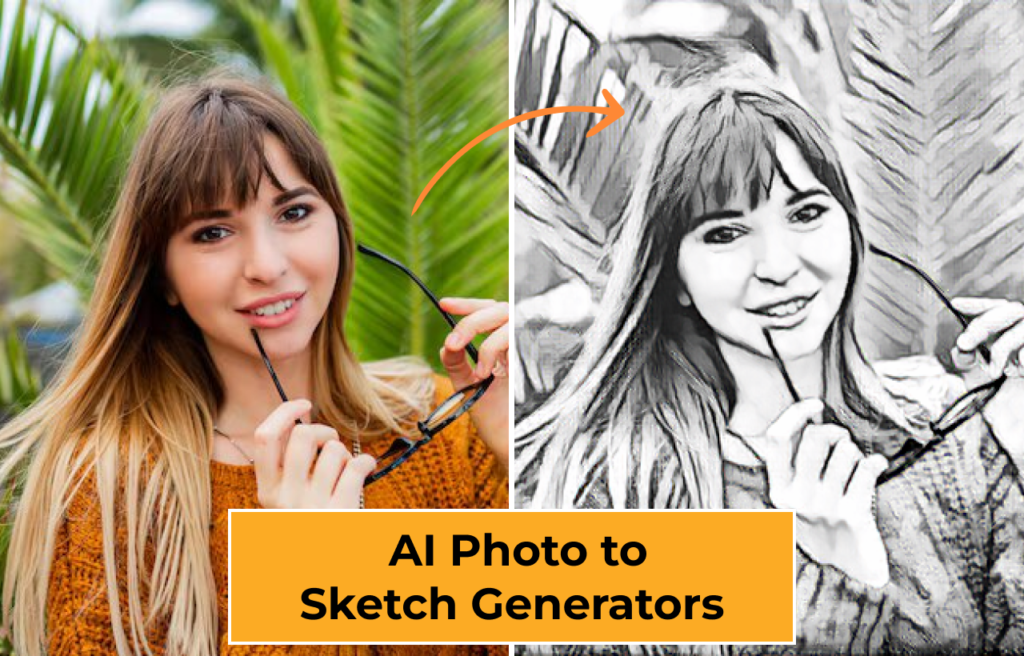
In recent years, artificial intelligence (AI) has transformed the world of digital art. One of the most popular trends is converting photos into sketches using AI tools, which allow anyone to create artistic renditions of their favorite photos in seconds.
Whether for personal use or social media, these tools make it easy to generate professional-looking sketches with no prior experience. The best part? Many of these photo-to-sketch converters are free and user-friendly, giving everyone the chance to create impressive digital art from their photos.
What is a Photo to Sketch Generator and How Does it Work?
A photo to sketch generator is an AI-powered tool that converts your photos into various sketch styles, like pencil, ink, or charcoal, by simulating the look and texture of traditional art techniques. These tools use advanced AI processes, including edge detection (to outline shapes), texture recreation (to mimic the look of sketching materials), and line emphasis (to highlight contours and details).
The result is a realistic, often customizable sketch effect that can resemble anything from soft pencil lines to bold charcoal strokes. The wide variety of styles available allows you to choose the aesthetic that best fits your artistic vision.
Read Also: Top 5 Free Ai Face Swapper
Benefits of Using a Free Photo to Sketch Generator
Using an AI photo to sketch tool offers several advantages:
- Accessibility: Most of these tools are free and don’t require any technical skills.
- Variety: You can pick from different sketch styles to find one that matches your artistic goals, whether you prefer a refined pencil sketch or a bold ink drawing.
- Speed: Unlike manual sketching, AI converters provide instant results, saving you time and effort.
These tools are perfect for enhancing social media content, personal projects, or even professional graphics. With just a few clicks, you can create a unique, stylized sketch that enhances any image.
Top Free Online Photo to Sketch Generators (Updated for 2024)
Here’s a list of some of the top free tools available online for converting photos to sketches. Each offers unique features, user-friendly interfaces, and various sketch styles:
- Snapstouch Pencil Sketch – Known for its realistic pencil and color effects, Snapstouch provides a simple yet effective way to create detailed sketches.
- PhotoFunia Sketch Editor – Offers customizable filters and a very user-friendly design, perfect for those looking for quick edits with personalized touches.
- AI Photocraft Sketch Tool – Uses advanced AI to provide high-detail sketches with customizable options. Great for users seeking precision and variety in sketch styles.
- Lunapic Sketch Converter – A versatile online editor with multiple artistic effects beyond sketching, including animation options.
- Fotor Sketch Effect – Blends both basic and premium features, making it ideal for beginners and advanced users alike.
Each tool brings a unique set of features and styles, giving you flexibility in creating the exact sketch look you desire.
How to Use a Photo to Sketch Converter?
Here’s a general guide on how to convert your photo into a sketch using most of these tools:
- Select and Upload Your Photo – Begin by choosing a high-resolution image for the best results.
- Choose the Sketch Style – Most tools offer options like pencil, charcoal, or ink. Pick the one that best suits your vision.
- Adjust Settings – Some tools let you modify sharpness, contrast, or color to enhance the look of your sketch.
- Preview and Download – After making adjustments, preview the final sketch and download it.
Tips: Start with a high-quality image, as this will enhance the details of your sketch. Try experimenting with different styles to see which version best complements your original photo.
Choosing the Best Photo to Sketch App for Your Needs
To find the best photo to sketch tool, consider these factors:
- Quality of Sketches: Look for tools that produce detailed and high-quality sketches.
- Customization Options: If you enjoy creative freedom, choose tools that offer multiple style options and adjustable settings.
- File Size and Output Quality: Make sure the tool allows you to upload and download high-resolution images.
- Privacy and Watermark Policies: Some tools may add watermarks to your sketches or have data privacy policies worth reviewing.
By considering these aspects, you can select the tool that best aligns with your artistic goals and privacy requirements.
Advanced Tips for Enhancing Your Sketches
To enhance your sketches and create unique effects, try these expert tips:
- Use High-Resolution Images: This results in clearer and more detailed sketches.
- Experiment with Styles: Different tools offer different styles; mix and match to discover which suits your photo best.
- Adjust Brightness and Contrast: Highlight details by modifying brightness and contrast for a refined look.
- Combine with Other Editing Tools: Add layers of effects or other filters to create a distinctive hybrid style.
Following these steps will help you create sketches that look professional and polished.
Frequently Asked Questions
Are photo to sketch converters free to use?
Yes, many tools offer free versions, though some have premium features for more detailed edits.
How accurate are AI sketch converters?
AI sketch converters are impressively accurate, often capturing subtle details, but results can vary depending on the image and tool used.
Can I use these tools on mobile devices?
Many converters are web-based and mobile-friendly, while others also offer dedicated apps.
Do I need high-resolution photos for best results?
Using high-resolution photos is recommended for achieving detailed and clear sketches.
AI photo-to-sketch generators are powerful tools that make it easy to turn ordinary photos into extraordinary sketches. By exploring different tools and experimenting with styles, you can find the perfect converter for your creative needs. Whether for social media, personal enjoyment, or even professional use, these tools offer a fantastic way to express your creativity.

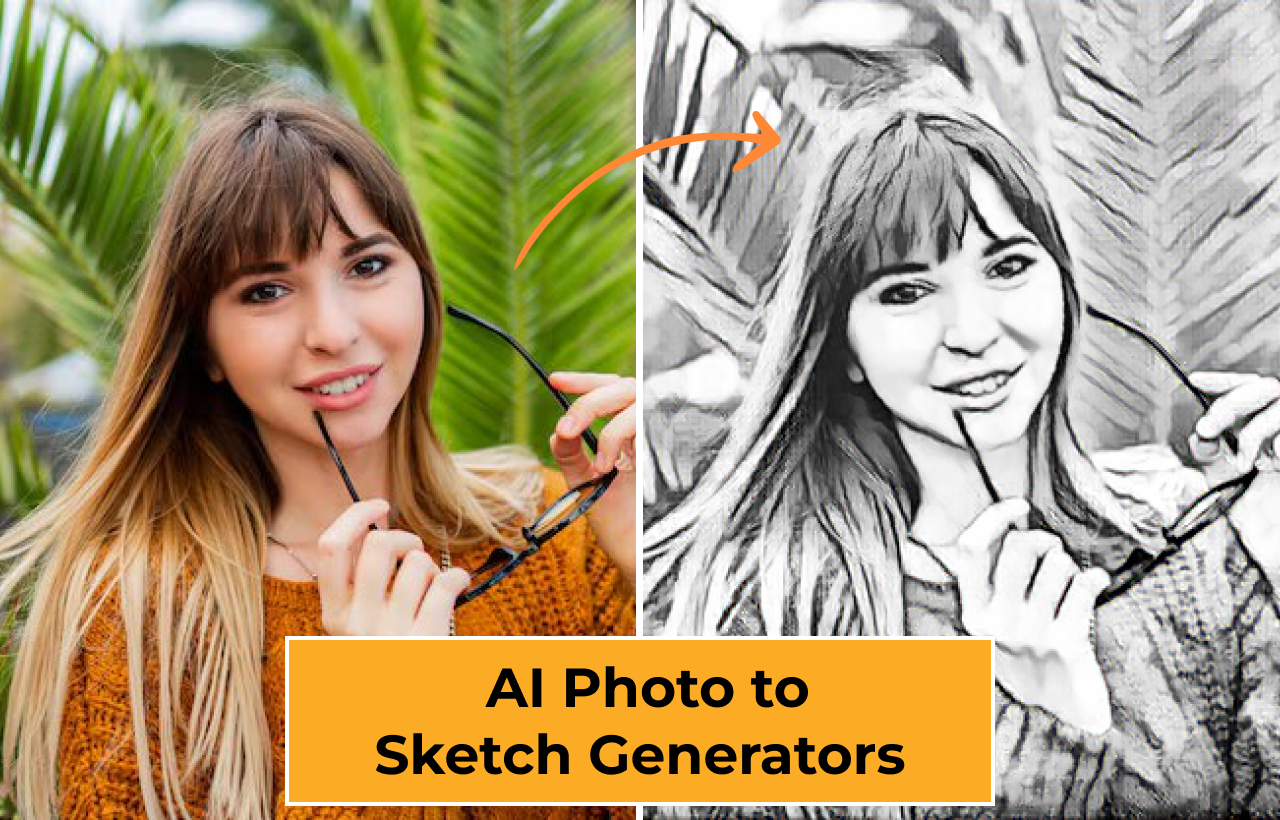





1 Comment
Creative Ways to Use Photo to Sketch Conversions 2024 - AI And Tech Guide
(November 10, 2024 - 8:54 am)[…] Introduction to AI Photo to Sketch Generators […]