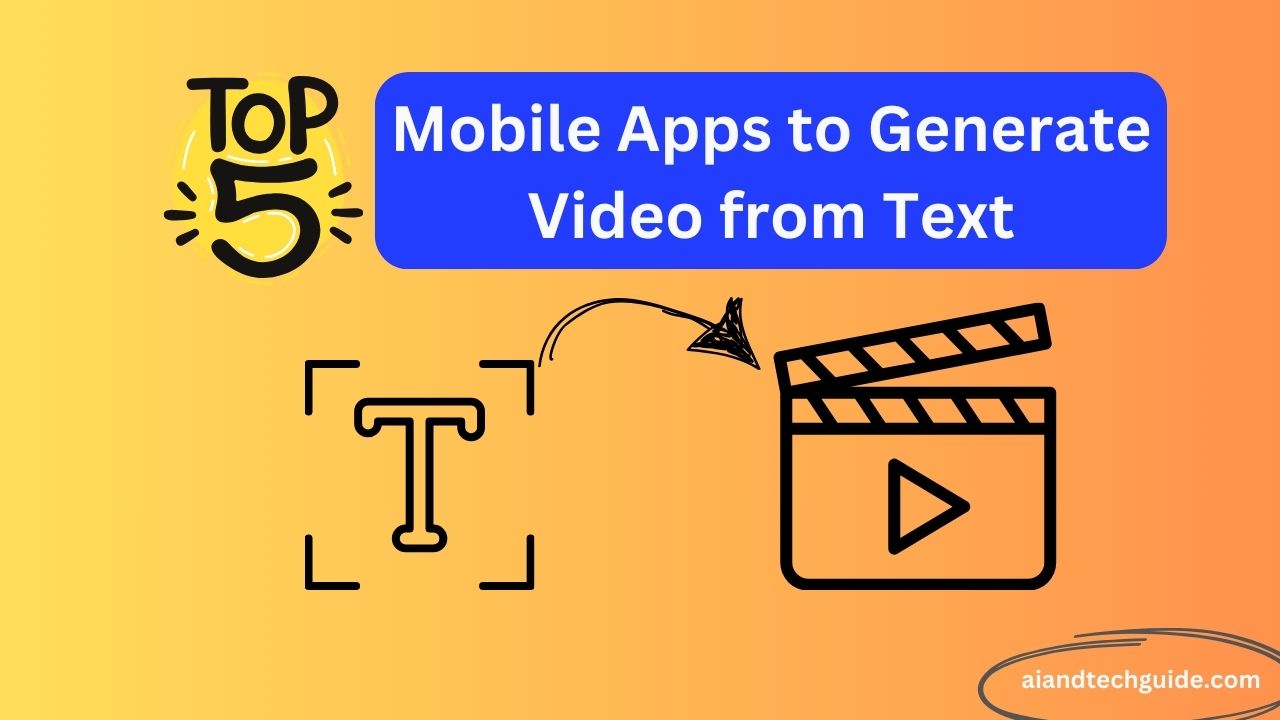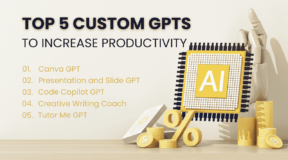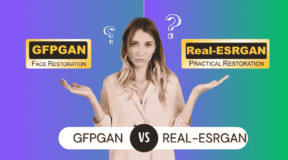Transform your text into stunning videos effortlessly! Explore the top 5 Mobile Apps for Generate Video from Text, complete with features, usage guides, and tips for choosing the perfect tool.
In today’s fast-paced digital world, creating high-quality video content is crucial for engaging audiences and standing out. However, not everyone has the time or expertise to produce professional videos. Enter Mobile Apps for Generate Video from Text tools that can transform your text into visually appealing videos in just a few clicks. These apps are powered by AI and equipped with features to make video creation accessible to everyone.
Here’s an in-depth look at the top five Mobile Apps for generate video from Text to help you generate videos from text, complete with detailed explanations of their features, use cases, and how to choose the right one for your needs.
1. Pictory: AI-Powered Video Creation
What is Pictory? Pictory is an AI-driven video creation tool that simplifies the process of turning written content into engaging videos. Whether you’re working with a script, blog post, or simple text, Pictory uses AI to analyze the content and generate visually cohesive videos.
Features:
- AI Visual Selection: Automatically selects relevant visuals, animations, and music to match your text.
- Customizable Templates: Choose from a wide variety of templates to suit your content’s tone and style.
- Voiceover Integration: Add voiceovers to narrate your text or use the app’s AI-generated voice options.
- Captions: Enhance accessibility by including captions for your videos.
How to Use Pictory:
- Input your text or upload a script/blog post.
- Choose a template that matches your desired style.
- Let the AI match visuals and music, or manually tweak selections.
- Add voiceovers and captions if needed.
- Export and share your video.
Best For:
- Social media marketers creating short, impactful videos.
- Bloggers looking to repurpose written content into video format.
- Businesses aiming to produce explainer videos efficiently.
Why Use Pictory? Pictory’s AI takes the guesswork out of video creation, making it ideal for beginners and professionals alike.
2. Lumen5: Storytelling Simplified
What is Lumen5? Lumen5 is a user-friendly platform designed to turn blogs, articles, or plain text into shareable videos. With a simple drag-and-drop interface, it’s a favorite among marketers and creators who value simplicity without compromising on quality.
Features:
- Drag-and-Drop Editing: Effortlessly arrange text, visuals, and music.
- AI-Powered Highlights: Automatically emphasizes key points from your text for better storytelling.
- Media Library: Access a vast collection of royalty-free videos, images, and music.
- Branding Tools: Maintain consistency with options to add logos, color schemes, and fonts.
How to Use Lumen5:
- Paste your text or link to a blog post.
- Select a template or storyboard.
- Use the drag-and-drop editor to arrange visuals and text.
- Customize colors, fonts, and branding.
- Download or share directly to social media.
Best For:
- Businesses creating promotional videos.
- Content creators looking to transform blogs into video summaries.
- Educators making engaging tutorial videos.
Why Use Lumen5? Its intuitive design and professional results make Lumen5 perfect for creators who want to produce polished videos quickly.
3. InVideo: Versatility and Precision
What is InVideo? InVideo is a robust video editing tool that offers advanced features for creating dynamic videos from text. Its extensive library of templates and customization options cater to a wide range of industries and needs.
Features:
- Template Library: Choose from thousands of pre-designed templates tailored for various industries.
- Language Support: Create videos in multiple languages to reach a global audience.
- Real-Time Collaboration: Work with your team in real-time to refine your projects.
- Advanced Editing Tools: Add animations, transitions, and special effects for a professional touch.
How to Use InVideo:
- Choose a template or start from scratch.
- Input your text and match it with visuals or stock footage.
- Add animations, effects, and transitions.
- Collaborate with team members, if needed.
- Export in your desired resolution.
Best For:
- Marketing teams producing branded content.
- Freelancers offering video editing services.
- Educators creating instructional videos with detailed visuals.
Why Use InVideo? Its versatility and range of features make it suitable for creators with diverse needs, from simple projects to complex video campaigns.
4. Designs.ai: All-in-One Multimedia Tool
What is Designs.ai? Designs.ai is an AI-powered multimedia platform that offers a suite of tools for creating videos, logos, and more. Its Videomaker tool enables users to convert text into videos effortlessly.
Features:
- Script-to-Video Automation: Enter your text, and the AI handles the rest, from visuals to music.
- Voiceovers in Multiple Languages: Choose from a variety of AI-generated voiceovers to narrate your videos.
- Custom Branding: Add logos, watermarks, and consistent color schemes to align with your brand identity.
- Extensive Media Library: Access stock footage, animations, and soundtracks to enhance your videos.
How to Use Designs.ai:
- Paste your script into the Videomaker tool.
- Choose your preferred language and voiceover.
- Select visuals and customize branding.
- Preview and finalize your video.
- Export in high quality.
Best For:
- Branding and marketing campaigns.
- Small businesses looking to create professional videos on a budget.
- Educators and trainers creating multilingual video content.
Why Use Designs.ai? Its focus on automation and branding makes it an excellent choice for businesses and individuals aiming for consistency and efficiency.
5. Animoto: Affordable and Accessible
What is Animoto? Animoto is a straightforward video creation tool that enables Mobile Apps for Generate Video from Text, images, and music into compelling video stories. It’s particularly popular among small businesses and social media marketers.
Features:
- Pre-Built Storyboards: Simplify the video creation process with customizable storyboards.
- Easy-to-Use Interface: Create videos without any prior editing experience.
- Music Library: Add licensed tracks to complement your video’s theme.
- Direct Social Sharing: Publish videos directly to social media platforms.
How to Use Animoto:
- Select a storyboard or create your own layout.
- Upload text, images, and music to the app.
- Customize fonts, colors, and transitions.
- Preview and make adjustments as needed.
- Share directly to your desired platforms.
Best For:
- Small businesses promoting products and services.
- Event organizers creating announcements and recaps.
- Content creators producing quick, shareable videos.
Why Use Animoto? Animoto’s affordability and simplicity make it a great choice for creators who want high-quality results without a steep learning curve.
How to Choose the Right Text-to-Video App
Choosing the right app depends on your specific needs and goals. Here are some factors to consider:
- Purpose: Are you creating videos for social media, marketing, education, or branding? Select an app with features tailored to your content type.
- Ease of Use: If you’re a beginner, opt for apps with simple interfaces like Lumen5 or Animoto.
- Customization: For more control over visuals and animations, InVideo or Designs.ai may be better options.
- Budget: Determine how much you’re willing to spend. Animoto is a budget-friendly option, while Designs.ai offers premium branding features.
- Scalability: Consider whether the app can handle future needs, such as multilingual support or team collaboration, as offered by InVideo.
Why Use Text-to-Video Apps?
Text-to-video apps are game-changers for modern content creation. Here’s why they’re worth considering:
- Time-Saving: Automate video creation, allowing you to focus on strategy and creativity.
- Cost-Effective: Reduce the need for expensive video production teams or software.
- Improved Engagement: Videos are more engaging than plain text, helping you capture and retain your audience’s attention.
These apps cater to a variety of use cases, from marketing and education to storytelling and branding, making them indispensable tools in today’s digital landscape.
Conclusion
The growing demand for video content makes Mobile Apps for Generate Video from Text essential for anyone looking to stay ahead in the content creation game. Whether you’re a seasoned marketer, an educator, or a budding creator, these tools offer an accessible way to produce professional videos that captivate and inform.