AI Face Enhancers Quick Introduction
In today’s digital age, enhancing portraits has never been easier. Whether you’re looking to remove blemishes, smooth skin, or add a touch of glam, there are numerous free AI face enhancers available that deliver stunning results without the need for expensive software. Here, we have compiled a list of the top 9 free tools that can take your portrait photography to the next level. Each tool has been carefully selected based on its features, ease of use, and effectiveness.
1. Fotor
Description: Fotor is an easy-to-use photo editor that comes with a range of face-enhancing tools, including skin smoothing, wrinkle remover, and blemish fix. You can also play around with makeup options, like applying lipstick and blush. Its AI-powered tools make editing simple for users of all skill levels.
- Key Features: Skin smoothing, wrinkle remover, blemish correction, virtual makeup, background blur
- Pros: Simple UI, multiple editing features, quick results
- Cons: Limited options in the free version
- Usage Scenario: Ideal for creating polished portraits for social media or online profiles
- Best For: Quick touch-ups and basic portrait enhancements
2. Canva
Description: Known for its design capabilities, Canva also offers an excellent photo editor. You can enhance your portraits by applying filters, adjusting brightness, and removing imperfections. It’s ideal for quick edits and social media-ready photos, with a large library of templates for creating stunning visuals.
- Key Features: Filters, brightness/contrast adjustments, text overlays, stickers, templates for social media
- Pros: Easy-to-use, versatile design tools, lots of templates
- Cons: Limited face-specific features
- Usage Scenario: Enhancing portraits for Instagram posts, YouTube thumbnails, or other creative projects
- Best For: Creating polished photos for social media
3. AI Photocraft
Description: AI Photocraft uses advanced AI algorithms to refine your portraits automatically. It detects and enhances facial features, smooths skin, adjusts lighting, and even adds artistic touches. Its smart editing options allow users to create a natural and polished look with minimal effort, making it ideal for users who prefer fast, automated results. Among free AI face enhancers, this tool excels at delivering seamless and sophisticated edits.
- Key Features: AI-enhanced editing, auto-detection of facial features, lighting adjustment, artistic effects
- Pros: AI-powered, automatic adjustments, minimal manual effort required
- Cons: Requires an internet connection for processing
- Usage Scenario: Automatically enhancing large batches of portraits with minimal input
- Best For: Users seeking quick, AI-enhanced portrait transformations
Enhance Face with AI Photocraft
4. Pixlr
Description: Pixlr provides a comprehensive set of editing tools, including skin retouching, teeth whitening, and color adjustment. Its browser-based interface makes it accessible on any device, and it even supports layer editing, making it suitable for more complex photo projects. As one of the best free AI face enhancers, it uses intelligent algorithms to simplify the editing process.
- Key Features: Skin retouching, layer editing, filters, overlays, color correction
- Pros: Browser-based, feature-rich, free version available
- Cons: Occasional ads, can be overwhelming for beginners
- Usage Scenario: Editing more detailed portrait projects that require layering and fine-tuning
- Best For: More detailed edits with layer support
5. BeFunky
Description: BeFunky is an online photo editor that simplifies the editing process. Its touch-up tools, including skin retouching, eye brightening, and makeup addiction, allow users to enhance their portraits effortlessly. The easy drag-and-drop interface makes editing quick and fun. This tool is also one of the go-to free AI face enhancers for users seeking a user-friendly approach.
- Key Features: Skin retouching, eye brightening, photo filters, batch processing
- Pros: User-friendly, fun filters, and basic makeup tools
- Cons: Advanced tools are part of the premium package
- Usage Scenario: Editing batch photos for events, where quick and consistent edits are needed
- Best For: Casual users seeking quick edits
6. PhotoDiva
Description: PhotoDiva is a portrait editor with AI-powered tools. You can smooth skin, remove imperfections, and even change facial expressions. It also provides automatic face detection for quicker edits, making it perfect for users who want a high level of control over their edits. This tool stands out among free AI face enhancers for its ability to intelligently detect and correct flaws.
- Key Features: AI-based retouching, automatic face detection, expression editing, makeup options
- Pros: AI-powered, detailed editing features, easy adjustments
- Cons: Only available on desktop, some features are limited
- Usage Scenario: Professional-quality portraits with precise control over facial features
- Best For: Advanced users who want more control over their edits
7. FaceApp
Description: Although known for its fun filters, FaceApp also offers robust face-enhancing features. From smoothing wrinkles to applying subtle makeup, this app can transform your selfies into stunning portraits. FaceApp’s AI is also capable of transforming facial features, like changing hairstyles and aging. It’s one of the most popular free AI face enhancers for those who enjoy experimenting with different looks.
- Key Features: Filters, face transformation, hair color changer, age filter, makeup effects
- Pros: AI-powered, easy to use, multiple filters and enhancements
- Cons: Watermark on free version edits, privacy concerns
- Usage Scenario: Playing around with facial features for fun, or creating futuristic or artistic portraits
- Best For: Adding unique effects and playing with facial features
8. AirBrush
Description: AirBrush is a dedicated face-enhancing app that allows you to remove blemishes, whiten teeth, smooth skin, and even reshape facial features. The app is lightweight and straightforward, perfect for beginners. Its live retouching feature helps you see edits in real-time, so you can adjust as you shoot.
- Key Features: Live retouching, skin smoothing, teeth whitening, face reshaping, makeup features
- Pros: Intuitive interface, effective retouching features, real-time editing
- Cons: Some features require in-app purchases
- Usage Scenario: Quick retouching on-the-go for selfies and casual portraits
- Best For: Removing blemishes and creating flawless selfies
Tips for Enhancing Portraits
- Start with Basic Adjustments: Before applying filters or makeup, adjust brightness, contrast, and sharpness for a clean base. This will ensure that your edits look polished and consistent.
- Use Skin Smoothing Sparingly: Overdoing it can make portraits look unnatural. Find the right balance to retain skin texture. Start with a low setting and gradually increase it as needed.
- Brighten Eyes and Whiten Teeth: These small tweaks can make a big difference in enhancing the overall appearance of your portrait. Be subtle; overly bright eyes can look unrealistic.
- Experiment with Subtle Makeup: Many free AI face enhancers offer virtual makeup options. A little blush or lipstick can add a polished touch without being overwhelming.
- Use AI Tools for Precision: When you want a quick but precise edit, AI-powered tools can provide seamless results without much manual intervention. These tools can often auto-detect areas that need enhancement, saving time.
Common Mistakes to Avoid When Enhancing Portraits
- Over-Smoothing Skin: While smooth skin can look appealing, excessive smoothing can lead to an unnatural, plastic-like appearance. Aim for a natural look by preserving some skin texture. Too much smoothing can erase essential details that make the face unique.
- Overuse of Filters: Filters can enhance a portrait, but applying them too heavily can make the image look less professional. Use filters to subtly enhance colors and mood. If you are sharing your photo on multiple platforms, try different filters for each to see what works best.
- Ignoring Background Details: Enhancing the face is important, but don’t forget about the background. Distracting elements can pull attention away from the subject. Consider blurring or removing clutter. If possible, choose a plain background during the photo shoot to save editing time.
- Excessive Eye Whitening: Brightening eyes can make portraits pop, but over-whitening can make them appear ghostly or artificial. Stick to slight enhancements for a natural glow. Aim to maintain a balance where the eyes are bright but not overly contrasted with the rest of the face.
- Over-Editing Facial Features: Reshaping or altering features like nose size, jawline, or cheekbone height should be done cautiously. Extreme edits can lead to uncanny results, making the person look entirely different. Subtle adjustments can enhance features without altering the person’s natural appearance.
- Neglecting Skin Tone Consistency: When retouching skin, ensure the tone remains consistent throughout. Overuse of tools like skin smoothing or blemish removal can sometimes lead to patches of uneven skin color. Adjust settings to blend the enhancements naturally with the rest of the skin.
- Overuse of Artistic Effects: While effects such as bokeh, blur, and overlays can be visually striking, overdoing them can detract from the portrait itself. Use these effects sparingly and ensure they complement rather than overshadow the subject.
Conclusion
Whether you’re a professional photographer or just someone looking to improve their selfies, these free AI face enhancers make it easy to achieve stunning results. From AI-powered tools to simple browser-based editors, there is a solution for everyone. Each app brings unique features that cater to different levels of editing expertise, so explore them to find which suits your style.
Enhancing your portraits is just a few clicks away! Choose the tool that suits your needs, and let your photos shine. With the help of these free AI face enhancers, anyone can transform their photos into captivating and professional-looking images without spending a dime. By following the tips and avoiding common mistakes, you can ensure your edits are natural, polished, and truly showcase the best of your portraits.

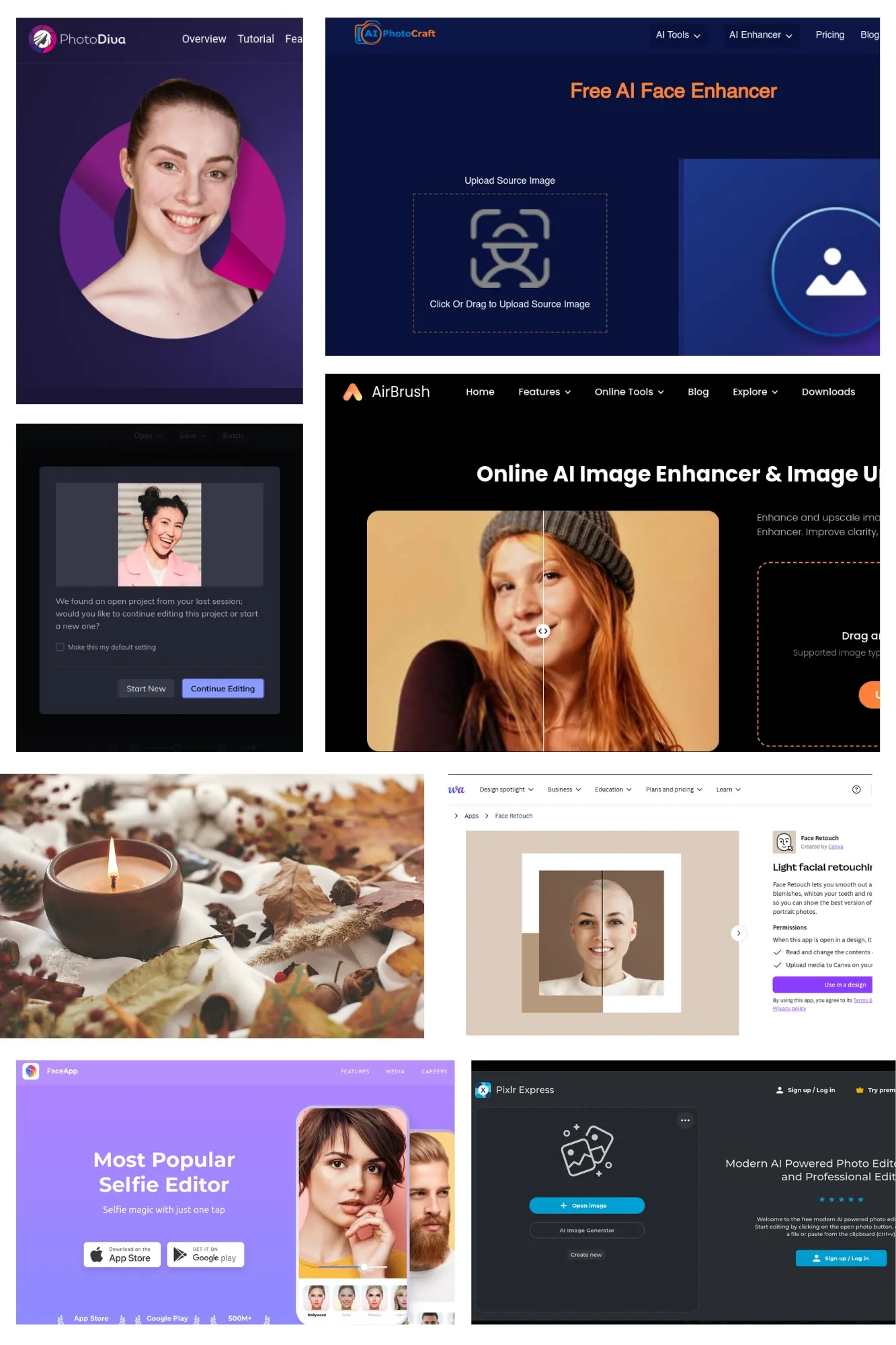





2 Comments
Beauty Fashion
(November 5, 2024 - 6:12 pm)Please provide me with more details on the topic
Hairstyles Color
(November 5, 2024 - 8:12 pm)Your articles are extremely helpful to me. Please provide more information!